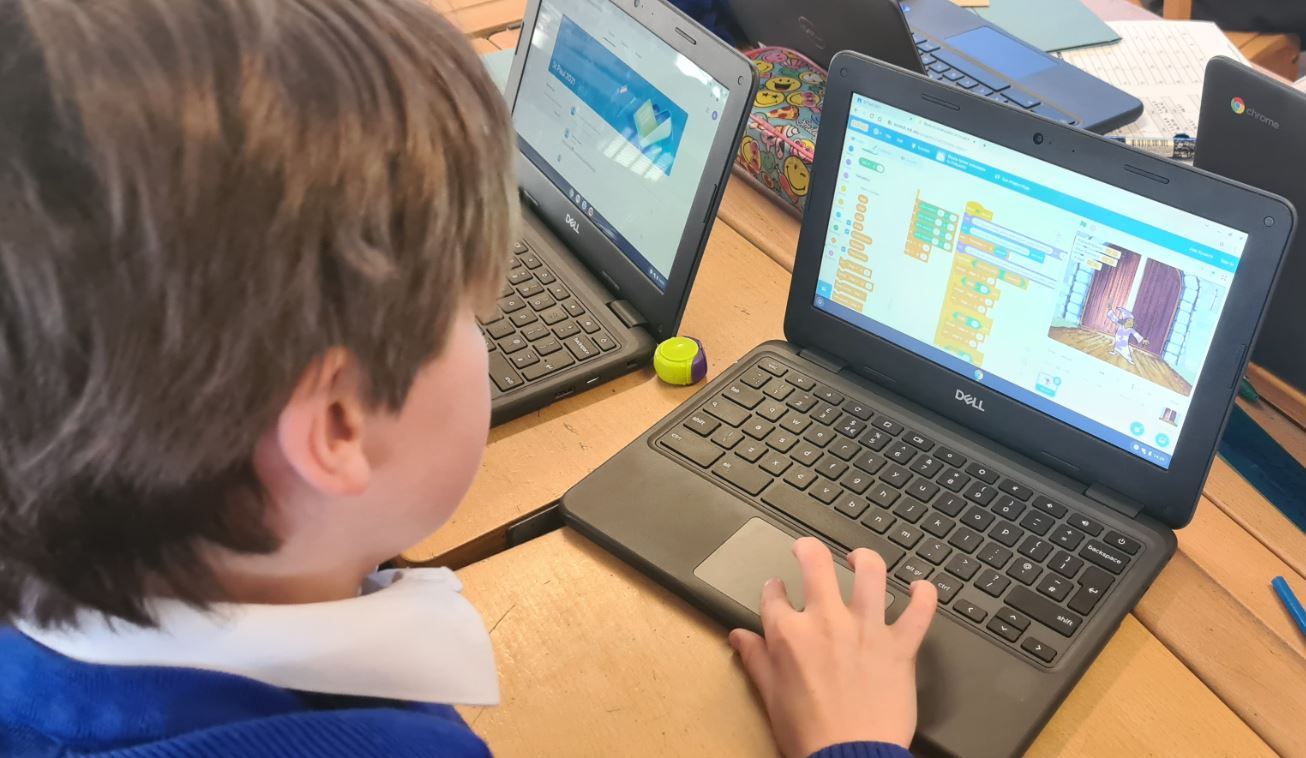Computing
A high-quality computing education equips pupils to use computational thinking and creativity to understand and change the world. The core of computing is computer science, in which pupils are taught the principles of information and computation, how digital systems work and how to put this knowledge to use through programming. Building on this knowledge and understanding, pupils are equipped to use information technology to create programs, systems and a range of content. Computing also ensures that pupils become digitally literate – able to use, and express themselves and develop their ideas through information and communication technology – at a level suitable for the future workplace and as active participants in a digital world.
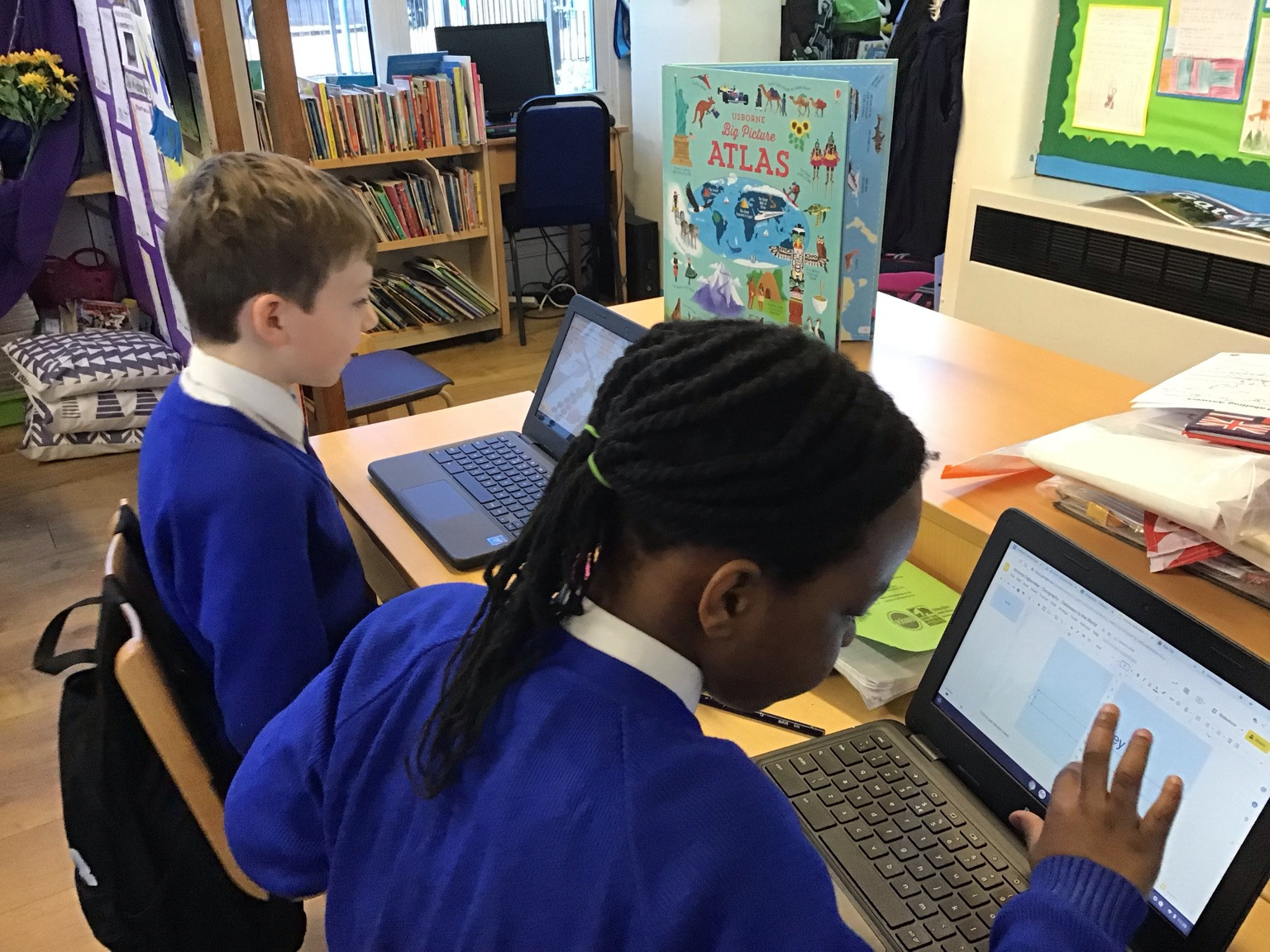
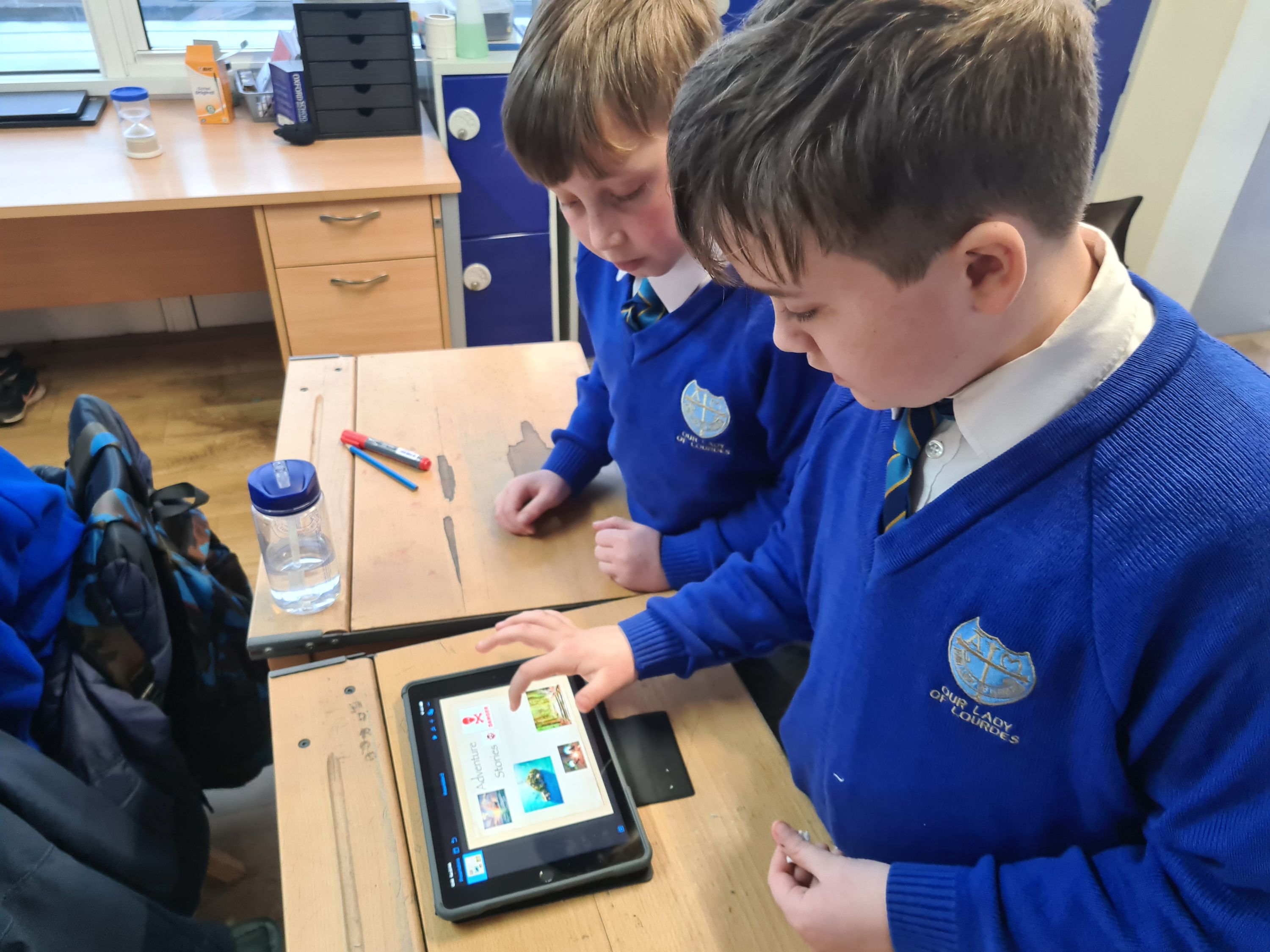
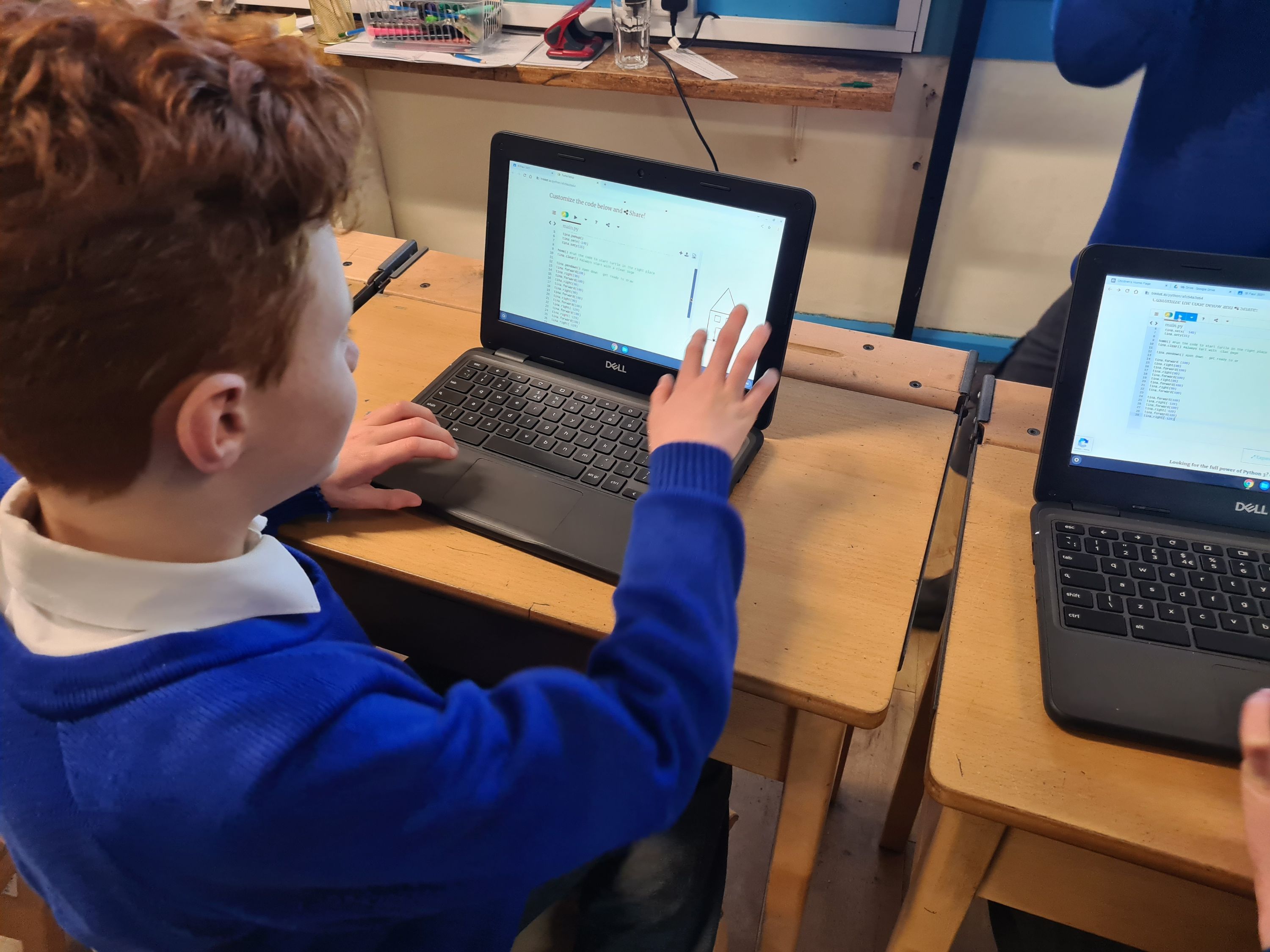
At Our Lady of Lourdes we want our children to grow up with the skills to use technology safely, logically and reasonably; to have the life skills that enable them to use it confidently but appropriately.
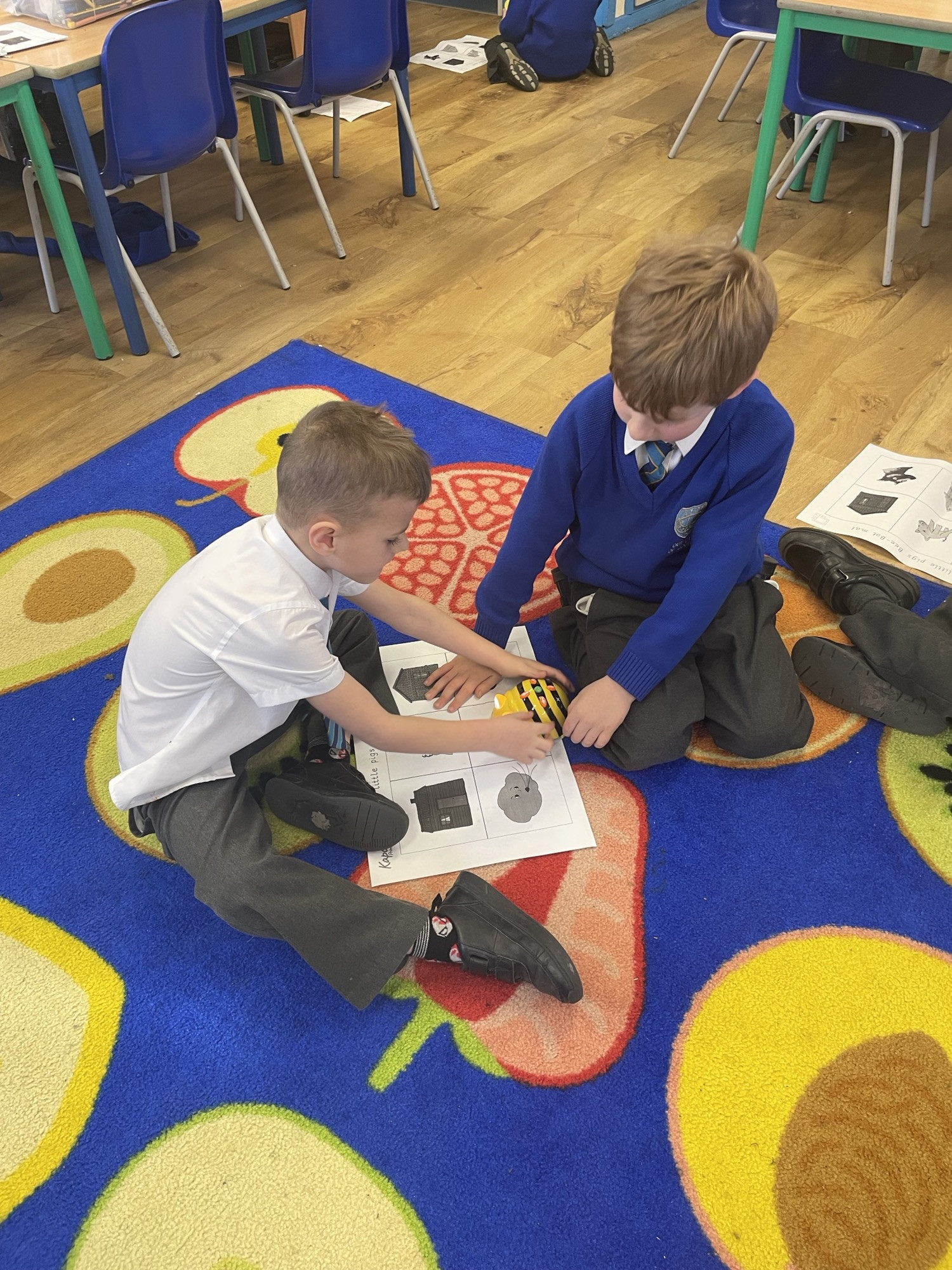
Our Kapow Computing Curriculum covers the following Threshold Concepts
| Coding | Connect | Communicate | Collect |
|---|---|---|---|
| This concept involves developing an understanding of instructions, logic and sequences | This concept involves developing an understanding of how to safely connect with others | This concept involves using apps to communicate one’s ideas | This concept involves developing an understanding of databases and their uses |
Our curriculum covers the three key areas of the national curriculum:
Our curriculum focusses on key areas which are repeated throughout the time that children are with us.

Reception
| Autumn | Spring 1 | Spring 2 | Summer |
|---|---|---|---|
|
Computer Systems Using a computer: Keyboards Logging in Using a mouse/tracker pad
|
Programming 1- All about instructions: Following and giving simple instructions Debugging Predictions |
Programming 2-Programming Beebots Understanding algorithms Programming the Beebots |
Data Handling: Introduction to data Sorting and categorising Yes/No answering - branching databases Basic pictograms |
Year 1
| Autumn 1 | Autumn 2 | Spring 1 | Spring 2 | Summer |
|---|---|---|---|---|
|
Online Safety Using the Internet safely Emotions online How we treat others Posting and sharing online |
Improving mouse skills Logging in to Google Chromebooks Click and drag Using digital skills to draw
|
Programming 1: Algorithms unplugged What is an algorithm Inputs and outputs Decomposition Debugging |
Programming 2: BeeBots Precise instructions Programming a device Creating a 'program' |
Data handling: introduction to data Representing data Using technology to display data Collecting and recording data Sorting data using branching databases Designing an invention to gather data |
Year 2
| Autumn 1 | Autumn 2 | Spring | Summer |
|---|---|---|---|
|
Online Safety Posting online Keeping things safe online Sharing with consent Permission Accuracy - Trustworthy or not? |
Computing systems and networks-What is a computer? Parts of a computer Inputs and outputs Designing an invention The role of computers in the world |
Programming 1-Algorithms and debugging Decomposing algorithms Machine learning - how algorithms make predictions Plan an algorithm to solve a problem Abstraction Debugging |
Data Handling How computers help in space Sensors in the ISS Interpreting data |
Year 3
| Autumn 1 | Autumn 2 | Spring 1 | Spring 2 | Summer |
|---|---|---|---|---|
|
Online Safety Fact, opinion and belief online. Dealing with upsetting online content. How digital devices communicate with each other to share personal information. What social media platforms are used for. Why social media platforms are age-restricted. |
Computing systems and networks-Networks and the internet Computer networks. Networks and servers. The internet How websites get to your computer.
|
Programming: Scratch Tinkering with scratch Using loops with scratch Programming
|
Computing Networks and Systems- Journey inside a computer Inputs and outputs Understanding the purpose of computer components Computer memory
|
Creating media Planning a trailer Filming Editing a video Adding text and transitions |
Year 4
| Autumn 1 | Autumn 2 | Spring 1 | Spring 2 | Summer 1 |
|---|---|---|---|---|
|
Online Safety Searching online Marketing - how companies encourage us to buy things online Fact, opinion or belief What a bot is Technology and limiting our time spent. |
Computing systems and networks- collaborative learning Using software to collaborate Sharing documents on Google Apps for Education Using Google Slides/Docs Using Google Forms Using Google Sheets
|
Programming 1- further coding with scratch What code does Variables Making a variable Creating own project |
HTML coding Remixing HTML code Changing HTML/CSS code using trinket Website hacking
Using Google Sites to create websites
|
Computational Thinking Decomposition Abstraction and pattern recognition Algorithm design
|
|
|
Year 5
| Autumn 1 | Autumn 2 | Spring | Summer |
|---|---|---|---|
|
Online Safety Keeping personal data safe Positive and negatives of online communication Online reputation Online bullying Online health
|
Computing systems and networks-Search engines How to use a search engine Identifying inaccurate information Searching effectively Using Canva Web crawlers - how search engines work |
Programming 1-programming music Scratch Creating a programme Planning a soundtrack Programming a soundtrack |
Data - Mars Rover Binary Code Computer architecture Using Binary to represent text
|
Year 6
| Autumn 1 | Autumn 2 | Spring 1 | Spring 2 | Summer 1 |
|---|---|---|---|---|
|
Online Safety Sharing online Creating a positive online reputation Capturing Evidence Effective passwords and encryption Staying Safe online |
Computing Systems - based around Bletchley Park (WWII) Secret Codes Brute Force Hacking (Scratch) All about Bletchley Park and the first computers Research Using Google Slides to present research |
Python (text based coding) Logo Nested Loops Loops in Python |
Stop Motion Animation
In DT, children in year 6 use micro:bits to create code for their designs |
Big Data Transmitting Data RFID Barcodes
In Art and Design, children in year 6 use ipads/cameras and photo editing software in their photography topic. |